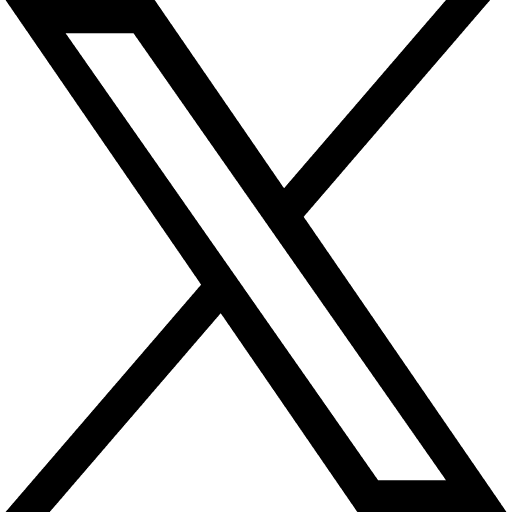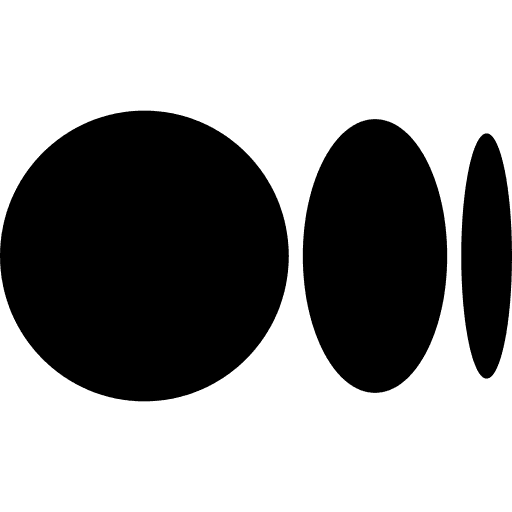[webinar video + transcript]
November 1, 2021
Read the full transcript below.
Use these jump links to navigate directly to topics of interest.
(00:02)
(02:51)
(04:58)
(07:00)
(08:33)
(15:50)
(30:51)
(31:14)
(31:54)
(32:57)
(35:49)
(38:45)
Agenda & Introduction
Alec, CMSWire (00:02):
Good morning, good afternoon. And welcome to today’s. CMSWire webinar titled, “Moving Beyond Traditional Enterprise Search.” My name is Alec; I’m the media and events producer here at CMSWire. Happy to be joined by all of you today. And thanks for thanks for coming to check out today’s webinar. We got a lot of great content planned for you, but first I want to cover a couple of things about the session—a couple of things you need to know about the console that you’re viewing this webinar.
And we’ll start off with the agenda. This is pretty loose. Don’t hold me to these numbers. I swear we try to keep it tight with this, but don’t hold me to these numbers—these can definitely change. You can submit questions at any point during today’s presentation, and we do encourage you to do that by clicking the ask question tab that’s right below my webcam right now, type your question in there and click submit. If it’s content related, we’ll be keeping track of those in the background and beating those up to our presenters today in a Q&A session towards the end.
If it’s a technical question, I’ll knock on wood. Hopefully you don’t need any tech tech support. If it’s a technical question, I’ll have an answer for you that will appear in that question box shortly after you submit that question. So, hopefully you don’t need that, but, in any case, continue to submit questions about the content throughout the webinar today, you can also download the sponsor today’s webinar was kind enough to offer a few PDF downloads for you in that resource center. That’s also right below my webcam, just click there and you should be able to download a few PDFs that were offered today. You can also chat with your fellow attendees about where you’re joining from, any interesting points that you find in the content, or any interesting points that you found throughout your time working in this area.
So here’s a little bit about CMSWire. If you’re here, you probably do know us, but if you don’t, we were founded in 2003 and we cover three primary topic areas: the digital customer experience, the digital workplace, and information management. We also have a sister website called Reworked, and that you can find out more about Reworked at ReWorked.
All right. So here’s our sponsor. I am very happy to be joined by a couple of guests today from SearchBlox. SearchBlox is sponsoring today’s webinar and it’s been an absolute pleasure to work with them. We’ve been working on this webinar I’d say for the past couple of months, at least. When I first hopped on our kickoff call with them and it’s been a pleasure working with the team. SearchBlox simplifies search for complex enterprises. So you can find out more about SearchBlox at SearchBlox.
My guests that you can see here on the screen with me, first, I have Timo Selvaraj. Timo is the VP of Product Management there at SearchBlox. And then joining Timo is John Lewis. John is the Chief Knowledge Officer at SearchBlox. So I am very happy to be joined by both of these great guests today. And with that, we’re going to get into the content and I’m gonna pass things over to you, John.
About SearchBlox
John Lewis, CKO, SearchBlox (02:51):
Alright, thanks a lot, Alec. So that is the title: “Moving Beyond Traditional Enterprise Search, How AI Improves Each Stage of the Search Journey.”
So with that, if you’re not familiar with the SearchBlox, just bear with us one slide work just a little bit about us. So we’re listed in, KMWorld’s AI Top 50 for this year also KMWorld 100 Companies That Matter Most in Knowledge Management. We’re listed in Gartner’s Magic Quadrant for insight engines this year with an Honorable Mention.
We provide secure enterprise solutions for financial services, healthcare, government, and technology, with those solutions focused in enterprise, internet e-commerce, and site search solutions. And finally, we’ve been providing search solutions since 2003 for about 600 customers globally.
What End Users Want in a Search Solution
John Lewis, CKO, SearchBlox (03:51):
So let’s jump into what we’re hearing from end users, what end users want when it comes to search. Well essentially end users are very sophisticated. They already have tools that they use at home on their phone, other companies. And when they, when they come to work or come to your website, they have the same expectations. Things that we hear are, you know, they want answers that are relevant, like Google search engine, insight driven, like Amazon’s recommendation engine, on demand like Spotify’s personalized playlist, and convenient like Apple’s ‘Hey Siri’.
So what are we hearing from, the people on the business side business expectations? Well, of course they want everything. They want the business solutions where setup is easy. They want security that’s solid. They want support that’s available when needed. And of course in this case, search that is advanced. So, I want to go through each of those a little more detailed now and the things that we’re hearing and where we’re trying to take this technology to support those requests.
Enterprise Search Set Up
John Lewis, CKO, SearchBlox (04:58):
When it comes to set up, what we’re hearing is that people are really looking for faster time to value. If it takes longer to deploy something, then there should be a reason for it or value behind it. You can deploy in your data center on the cloud; they want the choices. When you’re ingesting the search data out of the box, with 300 built-in data connectors, you can basically connect to any data, wherever that data is at. You want ready-to-use integrations to embed search functionality in other applications—instead of going to just this website, you might want the search results embedded in your current applications and web locations. And also, an option for fully managed search service with little to no customer resources required for set up and ongoing, where you don’t need to have onsite expertise in this area. That could just be fully managed.
So those are things around the setup portion that we’re hearing and how we support them. An example, one quick example of setup and how we try to differentiate what it means to set things up. If you’ve been in the search business for a while, you know, that a lot of times the search administrator does not own all the content that they’re trying to make find-able for people. And some of the content comes in and have very poor titles or metadata makes it very hard to make find-able—people have created content maybe without thinking about its findability. And so we use AI in this case as it’s coming into the search engine behind the scenes—something we call PreText™—and it’s basically running through some pre-processing to read through using AI, the what’s in the, in the content of the document and creating a more intelligent title so that when people search for a particular title or a topic that that document would come up, whereas before it’s not being found.
SearchBlox Security
John Lewis, CKO, SearchBlox (07:00):
So that’s one quick example there. So back to as we call them the four S’s.
Security, well out of the box functionality, people of course want built in security, that gives them peace of mind. Security at the user level, index level, and document level. Encryption at-rest, in-transit, and in-use. That’ll all mean something to your security folks. And integrate with existing authentication and authorization systems. If you already have a way of signing on to systems at work, using LDAP and so forth, you want it to be able to integrate with that capability and that’s the way we have built them. So, one quick example of a difference in security at SearchBlox: on the left is a generic elastic search storage in a database, which basically exposes the actual data. Versus how on the right SearchBlox shows it’s actually encrypted. So an example of how we work with not only the documents, but databases and how security works there as well. Okay.
Support
John Lewis, CKO, SearchBlox (08:33):
So what about support? Well, people are looking for training, we’ve got online training. 24/7 platinum level support, if needed. Fully managed services or fixed price professional services. All right. With that, let’s get to the main question.
Search: A Tool for Continuous Improvement
John Lewis, CKO, SearchBlox (08:38):
Search: is it what we’re looking for is it better search, better decisions faster? That’s the goal. And intelligent search is something that goes beyond traditional keyword technologies. Robust personalization within search that still delivers on privacy. And also embedded continuous improvement to improve the user experience. It’s not just something that you build and works. It’s something that the AI is monitoring how it’s being used and making it smarter over time.
Okay, let’s take an example of that. If you’re familiar with search maybe a few years back it basically followed this pattern: Think of the best search term, hopefully spell it correctly, or it will say not found, you’d hit enter, and traditional search then provides some filters to narrow down a reorder list. But, that’s basically, where it stops. That’s where traditional search would stop. So let’s compare that then to what intelligent search today looks like. That was just one step, which we call after typing. So we look at it as four stages in intelligence search, as you can see here, thinking about it from the standpoint of what happens before you even start typing, what happens during typing, what happens after typing and after someone’s finished typing and has a search results? Did they find something? Did they click on after selecting is the fourth stage, because we want to look at if they found it, but maybe it was found on the second or third results page and that that could be improved. So let’s take a quick look at each of these stages in a little more detail.
The Four Stages of Intelligent Search
John Lewis, CKO, SearchBlox (10:29):
All right. So what about the next stage? Well, stage two: an intelligent search engine doesn’t wait for perfectly spelled queries. AI suggests complete queries based on the spelling, but also the related content and the promotions, popularity, and personalization that we’re trying to connect them with.
Okay. Now, an intelligent search engine doesn’t just return a list of related results. AI makes it possible to pull a specific answer out of a document and deliver it as a top result. Instead of just ‘Here’s the list of documents I found,’ if it finds the exact answer that you’re looking for in the text itself, it can bring out as a top result the answer, not just the document.
Okay. And then finally stage four is saying, okay an intelligent search engine doesn’t stop working after returning results. By monitoring how the user interacts with the results, the search platform adjusts creating a continuous improvement loop. So it’s a continuous improvement loop for search, but also organizations are understanding how search becomes a continuous improvement loop for the organization. You’ll find that people are typing things, asking if you have certain features, capabilities, and even what they want your organization to do for them. You’ll find that information in search results way before you find it in focus groups or surveys that you might send out. So people are finding this continuous improvement process working for them beyond just improving search results, but also, their organization’s continuous improvement. Okay.
Moving User Decision Points Upstream
John Lewis, CKO, SearchBlox (12:45):
So with that, basically this is saying, look, this is not just four separate stages. They work together to create a continuous improvement process and to move, as it says on the bottom there, moving user decision points upstream, with continuous improvements to enhance the user experience. So it’s at stage one by providing some ideas that they may be had not even considered just by clicking, we think of it as basically opening a zoom lens. Starting with maybe the ‘don’t know, you don’t know’ a portion of the knowledge and then starting to close the zoom lens as we move down and then find an exact answer. Okay.
So let’s look at just one example of each of these ideas. So here, just by clicking the mouse into the search bar, top suggestions appear. Promotions, popularity, or personalization can drive this. Okay. Let’s say I start typing. Well, this is beyond traditional auto-complete just trying to find a matching word. We use something we call SmartSuggest to provide options as you type related to the content that you have, and also related to any promotions, popular personalization that you have.
And in addition to that, something we call VisualSuggest provides at-a-glance icons to help you quickly narrow your search to specific types of content. So again, we’re constantly looking at how to open the zoom lens and then close it—find it quickly at a glance. Instead of reading through each of these, there’s an icon related to the type of content that you’re looking for to help you find it quickly. In this case, we see product, locations, people, and FAQ’s.
All right, so we are typing and now we see some answers. This is an example of what I mentioned before, where an exact answer can come out—a quick answer— not just the list of the question. “What are the recent trends,” was the query here and the sort of exact match of content, and an answer comes out with an ability to rate it because AI gets smarter the more it’s used and the more that it gets feedback. So, that’s built into the answers they get as an option to provide a suggestion on rating it.
And finally, in getting better at this continuous improvement, insightful reports help with that. This is one example called the “URLs for Optimization. This is looking at a total clicks versus average position where it was found. That’s different from just looking at raw data like “what were the top searches.” This is looking at a combination of things. Links can move up in ranking over time with AI or directly with manual settings. An optional Tableau analytics integration allows for custom data insights.
Privacy & PII
Alec, CMSWire (15:50):
Related to insights, people often worry about what exactly is being collected. And we want to make the point, you know, personalization is not personal. So it works for both anonymous and registered users. No PII is required. And integrated capabilities to create a truly personalized customer search experience with the data that you can collect even about things like the time of day or time a week that people were asking for certain things. So again, personalization is not personal.
So, with that, basically a quick summary of what I’ve hit so far: It’s really about, what we call improving the search journey. Intelligent search can help end-users make better decisions faster. AI is involved in all four stages of intelligent search and search platforms are part of your continuous improvement process. Okay. All right. Alec, it looks like we have a poll question.
Poll: Biggest Search Challenges
Alec, CMSWire (16:52):
We do, John, we do. This poll question should be appearing on your screen now. Very simple to participate in this. Just click your option and then click the submit button. The question is, “What is your biggest search challenge today?” And while we’re waiting for these results to come in, John, what are you thinking or what have you seen as the biggest problem, for most people you’re working with?
John Lewis, CKO, SearchBlox (17:19):
Well, I don’t know if there’s a single answer, which is why I think this is a good poll question for us today because we’re always trying to collect information from customers and potential customers—people that are out there using search.
But in general, these are some of the top answers that people are running into: They wished that search was more relevant. They wish that it was, as I mentioned earlier, seemingly more like Google. It’s just that it’s usually a little harder actually within an organization, finding the answers to information in an organization. Or it could be that they’re looking for search, reports or insights. They wish they knew more about what’s really going on with their search in their organization. Or it’s search management, which is, you know, it’s too difficult to do—managing the whole process when they don’t have dedicated people or the resources to do that. Or maybe concerns over security, or they’ve read about security related to search. And they’re curious or concerned about changing anything because of that. So, we hear all of these and since you know, we like to tailor talks to each audience, we’d like to hear what this audience thinks are the top things that their concerns are around.
Alec, CMSWire (18:35):
Absolutely. And it looks like we have the results in, and it looks like the big winner is, ‘A’: the biggest search challenge for most of the attendees today is search relevance. So obviously I don’t think that’s probably surprising. And you said that these are all pain points that you’ve seen come up, but does it surprise you that anything is lower on the list or anything like that?
John Lewis, CKO, SearchBlox (19:00):
No, I think that’s not a surprise at all. I think that the reason I think that we’re really seeing that standout is because people get a chance to use Google and other applications. And it just seems like other things you use are able to find answers easier than when you’re on a website or intranet inside of a company just seems to be harder to find information. So that contrast is really there for us nowadays. You know, the differences is, you know, why is that, why is it like that? What makes it so hard? And how does AI now play a big part of solving for that is where we’ve been spending time. So that makes perfect sense.
Alec, CMSWire (19:46):
All right. Great. Well, I’m going to pull these results down. Thank you all for participating and thank you, John. I think now I’m going to pass things over to our other guests here, and that’s Timo. Timo, if you want to take it away for the second half of today’s presentation.
Client Examples: Enterprise Search
Timo Selvaraj, VP Product, SearchBlox (20:02):
Thank you, Alec. Thank you, John. Good afternoon. I’m happy to be here to speak to you today about SearchBlox. And I’d love to walk through some examples of how folks have moved from traditional search to intelligent search. I know John presented about the strategy that you could take for moving from traditional search to an intelligent search solution. I would like to focus my attention on four different sectors: financial services, healthcare life sciences, government, as well as technology and walk through some examples where organizations have successfully moved from traditional search to an intelligent search solution.
Search Across Multiple Domains
The first example I would like to share is Schwab. If you go to schwab.com, one of the things you’ll notice as you search, you search across multiple content domains. So you have multiple sites that they’re bringing in together. In addition to that, as you start typing in information, you see, that suggestions are coming up. As John mentioned earlier, you can start typing in and you have contextually 11 suggestions coming up. In addition to that, you’ll also see related searches coming in on the screen where you’ll be able to click on them and get to an answer or a set of results, very quickly.
Providing Featured Results to End Users
The next example I’d like to share is BB&T.com and shortly, they’re going to be Truist.com. You’ll notice as you start looking for products or services or help information, you will see they will have tagged information called featured—or featured results—at the top. And this is essentially done by pegging specific search queries to specific pages, content, or products where somebody can look, is looking for something and they’d like to direct them directly to the page or a product or support information that they’re looking for. And at the top, you will also notice that they have different parts of the site being brought in for search. So they have another tab, but they also have tabs on information, press releases, products, or support as well.
AI-Driven Suggestions
The next example I’d like to share is Mayo Clinic Labs. If you go to that site, upon clicking and typing into the search box, you will see suggestions coming back specific to the type of testing that you’re looking for, or maybe a disease, or a medicine name, or things like that. So these are SmartSuggest suggestions coming back from an ML driven model. And as you start typing it in they will suggest contextually relevant suggestions that are related to the specific content that’s available on the site. And here you’ll also notice that they are typo-tolerant and ML-driven solutions can help you provide typo-tolerant suggestions as well.
Filters & Suggestions
Timo Selvaraj, VP Product, SearchBlox (23:08):
The next example I’d like to share is Virginia Medicaid. On the right side of the page, you will notice that they have multiple “filter by” options where they talk about keywords and topics and other types of information, like file types which are commonly used. You will also see suggestions coming back that are more relevant to what you’re trying to look for.
Enterprise Search for Government Organizations
Timo Selvaraj, VP Product, SearchBlox (23:33):
Next example, I like to share is DARPA.mil where you have topics being generated and shown as part of facet filters where you can narrow down. In addition to that, they also show things like office, as well as maybe keywords, things like that. And they can definitely help the user narrow down and pick the right information.
The next example, again, is a government site for the City of Toronto. Here again, you’ll notice as you start typing in, they provide suggestions on the most commonly requested services. You know, things like parking tickets and how do you pay taxes online, things like that that can be shown. In addition to that, they also show related searches where it’s guiding the user to what they’re trying to look for and related information that may or may not be able to surface quickly by typing on their own.
For Customer Support Teams
Timo Selvaraj, VP Product, SearchBlox (24:32):
The next example I’d like to show is a technology example from Arlo.com support. Arlo uses the SmartSuggest technology to basically surface and show information related to support issues that are coming back where customers are looking for help on download devices, where they’re able to, you know, type in something like a video or a battery, and, you know, find contextually relevant suggestions that are coming back, that that’s helping them narrow down the information that they’re looking for. In addition to that, you can also see that it is pulling in multiple sources of content and making them searchable across the board, so that they can quickly get to the right type of community information or maybe an FAQ or from maybe an article from the support section.
Product Catalog Search
Timo Selvaraj, VP Product, SearchBlox (25:23):
The next example I’d like to share is Logitech which uses, you know, SearchBlox in terms of their product catalog search. As soon as you type start typing in, you know, they show fast, very relevant results with a visual layout that customers can quickly click on and get to the right type of keyword or mouse that they’re trying to basically find.
The next example, which is a series of slides I’d like to show is from Netgear.com, where they utilize, trending results, as well as SmartSuggest to basically show the best selling products and also search across multiple sources, including their shop or their e-commerce shop’s support FAQs and their community sites—where there’s a lot of content being generated on a daily basis—so that the right product can be surfaced or maybe the right type of support information can be surfaced very quickly. The example here you will see is, you know, after you start typing in some of the filters are customized on a per tab or a per data source or content basis. In addition to that, you can simply click to any other tab and find the same type of information you are looking for. So not only are you clicking on, on the search on the shop—the e-commerce shop—but you can actually click to your support or knowledge base or community and find related information about the product that you’re looking to buy, or maybe the support that you’re trying to get from the site.
Personalization for Customer Experiences
Timo Selvaraj, VP Product, SearchBlox (26:58):
The other type of AI-based optimization that’s being applied is personalization, where you’re typing something in, and you can get related information or related products. Things like discounts or maybe support that’s being offered. But the user persona, the customer persona can be detected and the right type of information can be surfaced automatically by SearchAI Personalization, so that the right users are going down the right journey to find the information.
And here again, you’ll see that recommended searches are being shown in terms of, you know, how we can personalize information. John had mentioned earlier, based on the queries that are coming in, an ML model can predict the type of searches and products that they can be looking for as well as whether the customer is looking to buy a product or get help on a product in terms of support. Those types of user personas can be built into the model so that the right types of solutions can be provided.
Technical Capabilities of SearchBlox
Timo Selvaraj, VP Product, SearchBlox (28:05):
Now let me walk through the examples. I walked through the examples of, you know, how customers are using the framework to move from a traditional search to an intelligent search, but now let me talk about the technical aspect of a search admin basically supporting a setup like this, so that you can implement on your own websites or web applications intelligent search solutions.
So the key aspects of supporting a search admin, you know, we heard in the poll results that came back, you know, search relevance is a huge challenge for most of the search administrators, content administrators. One of the ways we solve that is, you know, having insights, that’s providing us information so that we can act on them. So we’ll talk a little bit about that in the following slides.
We also want to talk about security integration: How do you securely make the information available for public facing sites, as well as for internal users—for employees where they can access the information based on the security access that they have. In addition to that, we’ll also talk a little bit about the embedded AI NLP features,—which I know John had shown it earlier—about Pretext™ and how we can use that to generate new titles and descriptions. But there’s also abilities to basically provide suggestions in a much smarter manner, as well as embed answers and personalization as well.
And finally, how do you take all of this and embed search anywhere within your application and your public facing website, all your portals so that your end users can easily access them? This screen is essentially our SearchBlox admin dashboard, where you can come in and look at the collections—which is basically the information being indexed—analytics and insights, as well as set up security or administer the search solution so that it’s maintained for ongoing assistance.
Managing Collections, 300+ Connectors
Timo Selvaraj, VP Product, SearchBlox (30:01):
In terms of managing collections, SearchBlox supports the ability to set up a connector or crawler to 300 plus data sources, both structured and unstructured, including websites or web databases or emails, where they can be indexed and set up on a continuous crawl. So as information arrives, they can be set up for search. In terms of creating a collection, a collection is basically tied to a specific type of a data source, like an Adobe Experience Manager or if you have a public facing website, or you have a file system, or you have information sitting in databases or information sitting in maybe single page applications, things like that, a specific type of crawler can go in and fetch the information so that it’s available for search.
Featured Results
Timo Selvaraj, VP Product, SearchBlox (30:51):
This is something we talked about earlier, uh, on the BB&T.com site where you can set up Featured Results and Feature Results are basically, search result that’s pegged to a specific type of query that’s being put in where you can directly send them to a page or maybe an application, or maybe show information that’s relevant to what they’re trying to look for very quickly.
Integrated Voice Search
Timo Selvaraj, VP Product, SearchBlox (31:14):
Here again, is an important aspect of, you know, moving to a more modern search experience which is Voice Search. More than 50% of the users and most of the websites today come from mobile browsers. So one of the abilities is to allow search administrators to set up voice search which is the search icon showing up within the search bar, which when you click on it and speak into it, it’s going to take that and convert it into text and run a search for you. So that ability is now built into, you know, most modern such experiences. And you can integrate that directly into your search box.
Relevance Tuning Templates
Timo Selvaraj, VP Product, SearchBlox (31:54):
This is, again, you know, this is something I want to talk a little more, spend a little more time. I know this is a huge challenge for search administrators in terms of relevance tuning. One of the things that we have done is to set up relevance tuning templates. There may be different parts of a site, maybe knowledge base product, e-commerce, community, maybe information that’s like press releases or news and different parts of the site may need different types of relevance tuning. And or if you bring them together, you may want to define the elements that you may want to, you know, rank certain things at the top, so that they are easily accessible. So SearchBlox has come up with a mechanism to provide relevance tuning templates where which can be created. You can create custom templates, apply them in different sections of search or different sections of the website as your users are coming in to find information. And this will make a huge difference in making sure that the content that the search results are highly relevant to what your end users are looking for.
Embed Search Anywhere
Timo Selvaraj, VP Product, SearchBlox (32:57):
And finally, you know, how do you take this and embed this into your search experience? So SearchBlox provides ready to use embeddable code which you can basically generate using the admin dashboard and then embedded on your HTML page or your angular application or WordPress or SharePoint. You can embed the search anywhere. And then let the users basically utilize the search from wherever they are.
Analytics, Insights, & Managing Search
Timo Selvaraj, VP Product, SearchBlox (33:24):
This is basically coming into analytics and reporting. Here we can basically see the search is being performed, the results being clicked, the number of suggestions being made and how many suggestions are being clicked on, as well as the featured results that are being clicked on, which you may be able to create. And then now you can view how many folks are actually clicking on the featured results.
In addition to that, you can see the standard information, like, you know, what are the most popular queries? What are the queries that are not getting any type of clicks? So maybe you have different collections that are being set up for different parts of the site, like maybe a shop or a knowledge base. You can actually drill down and see information relating to different, you know, usage patterns. Now talking about insights, I think this is a key aspect of stage four, where we want to set up a continuous improvement process, right? So here we are actually analyzing the search queries as well as the average position, as well as the clicks that are being generated and coming up with a model where we are able to tell you, what are the top performing queries? What are the low performing queries and what are the URLs that need to be optimized? So if you have URLs that people are requiring to reach, maybe they’re on the second page, third, or fourth page, and the queries are being put in now, you’ll be able to see them in real time and say that, “Okay, I need to maybe, you know, update this URL, or maybe the query, or maybe create a featured result, or maybe set up a synonym list.” Things like that to adjust this. We have built in some adjustment relevance tuning parameters. But in addition to that, you can actually see in real time what is actually going on in terms of, you know, where the users are landing, including clicking on them and finding them. In addition to that, we also provide trending information, including queries that are trending as well as links that are being clicked on. So you can actually compare them on a week over-week or a month-over-month basis. So you can get a very accurate insight into what is being done and what action needs to be taken to, you know, resolve the relevance tuning challenges. This is, again, an expansion on the insights where we are able to show the URLs for optimization, and you can really click on them and see why some URLs are falling on the third or fourth page. And, uh, maybe, uh, you know, resolve them through the system.
Secure, Encrypted Search
Timo Selvaraj, VP Product, SearchBlox (35:49):
Now, security is a key challenge as we talked about earlier. Uh, one of the things that SearchBlox has done is make security implementation easier by embedding information, right within the product itself. So security is applied at every single level. So your data is secure in terms of whether it’s a public setup or a private setup. Your data can be secured along with the native AD or LDAP groups or using Okta within your organization or any other type of security provider. In addition to that, if you have sensitive information that you are planning to store—maybe like credit card information or information that is related to maybe names or maybe date of birth—you have the ability to encrypt either the collection or at the field level as well. So you can directly encrypt specific fields so that when that field comes out, then encryption is in place. So you’re not directly exposing any information without the right authentication, as well as authorization for every user that’s coming in.
Summarizing SearchBlox
Timo Selvaraj, VP Product, SearchBlox (36:47):
Let me just summarize, You know, SearchBlox as I just walked through the screens today: We provide the core enterprise search product that’s available on prem. You can deploy it on your own internal data centers, or you can deploy us on your private cloud on any of the major cloud providers. Or we also have a fully managed enterprise search solution on AWS. And we offer that on other platforms as well. In addition to that, we have a suite of AI-based products: SmartSuggest, which I’ve shown some examples from customer sites, as well as Answers and Personalization, in addition to chat being available as well.
With that there’s a poll question; I’ll turn it over to Alec. Thank you.
Poll: The Biggest Concerns Around Improving Search
Alec, CMSWire (37:32):
All right, Timo. Thank you. Yeah, we’re going to have another poll question here. It should be appearing on your screen now. What are your biggest concerns, concerns towards improving search? So you can see your options. There is: time, costs, resources, or security. So, Timo, where do you think the results are going to land?
John Lewis, CKO, SearchBlox (37:52):
Time and probably cost, or cost as a primary factor. I know it’s always a challenge to understand what the costs are going to be in terms of implementing a search solution.
Alec, CMSWire (38:03):
Absolutely. All right. We got some results coming in now. Again, all you have to do is select your answer option and click submit. We do have some results come in. So just a reminder, everybody, as we’re waiting for these results, come in, we are going to get into some Q&A here shortly. So keep submitting those questions. We already have a bunch in the queue, but don’t hesitate to submit because these all are recorded. If we’re unable to get to them, we may be able to follow up with you post event.
So, all right, team, all, it looks like we got some results in here. Let’s see, and send these out to the audience, uh, what do you see here? It looks like, uh, actually resources, uh, took top spot.
Timo Selvaraj, VP Product, SearchBlox (38:43):
Yeah.
Questions & Answers
Alec, CMSWire (38:45):
So, all right, everybody. I think we’re going to move on now. So thank you for participating in that poll question. We are going to get into some Q&A now, so thank you all for attending. We are going to get into these questions, but here’s some reminders on your screen. You can follow both of us that are social handles on Twitter: there is @CMSWire and at @SearchBlox. So let’s get into these questions now, and we’re going to start with one for Timo. Timo, the first question I’m going to send to you is:
“We like what we see, how this helps customers. How soon would I be able to deploy this to my website, given the resource constraints that we have?”
Timo Selvaraj, VP Product, SearchBlox (39:24):
Thank you, Alec. I think it’s a very popular question now, simply because a lot of folks are struggling with resources, with what’s going on with the pandemic and a shortage of staff and things like that. One of the products that we have runs on the cloud; it’s a fully managed enterprise search solution that on AWS. And typically, you know, if you’re choosing that product, everything is taken care of by us. We deploy on the cloud and basically the customer directly comes and uses it on the cloud. In such a scenario, we see that there’s a lot of folks, you know, preferring to use that solution. And that could be set up in as little as a week, based on the type of solution you’re looking to do. And, you know, you can even set up more complex solution in as little as four weeks, when you go on the cloud.
Alec, CMSWire (40:14):
Oh, okay, great. Thank you. We’re going to move to John for this next one. And then we’re going to continue on these questions because boy, do we have a lot here. John, the question that I have for you first is:
“Are the AI capabilities built into the base SearchBlox product?”
John Lewis, CKO, SearchBlox (40:31):
Okay. Yeah. Great, great question. You know, you can think of this SearchAI area of SearchBlox as sort of a separate product line, which does have additional cost. It’s really due to the need for the GPU computing power that runs the AI products, but, the high-end customers that we have find that it does add value and ROI. So if you know, particularly if you’re concerned about helping people on your site, you know, for service—let’s say to mitigate calls to the call center, or for sales to answer questions that lead them through a marketing funnel towards the right product—then, then they find that there’s a cost benefit in the additional SearchAI product line and the features that are related to AI.
Alec, CMSWire (41:30):
All right, great. Thank you. We’re going to go back to Timo for this question. As we’re moving through these here, we’ll, we’ll bounce back and forth. This comes from Vikas. Vikas’ question is:
“Is SearchBlox a SaaS solution, or do we need to install it on our servers?”
Timo Selvaraj, VP Product, SearchBlox (41:51):
We actually have both options. So we do have it running as a SaaS solution on AWS. So that option is available for, as I mentioned earlier, if resources are tight, that’s a good option to go with, where we take care of everything. Or if you think you need to take the license from us, download the software, and internally install it, that option is also available.
Alec, CMSWire (42:14):
All right, great. We’re going to stick with you on this and it’s another one from Vikas:
“Can I integrate SearchBlox with a third party application like Microsoft SharePoint or Angular or WordPress?”
Timo Selvaraj, VP Product, SearchBlox (42:25):
Yes, the answer is yes. As I showed earlier, we have the embed code that can be directly embedded within SharePoint or Wrangler or React, or any of the other third-party applications.
Alec, CMSWire (42:51):
Oh, sorry. I was on mute there. You’d think after 2000 times of me running a webinar, I’d remember to do that. But this question is going to come to John. Uh, thank you, Timo, first off for that answer, but this next question comes to John and, and the question comes from Vivara and it is:
“Is SearchBlox a better solution for large or small company, and why?”
John Lewis, CKO, SearchBlox (43:16):
Larger or small, and why. I think it works great for both. I think that sometimes you can have a small company and a large amount of content, you see that sometimes or vice versa. So really it’s about the amount of content. If you’ve got, you know, I don’t know, three people, let’s just take an extreme example, a small company, a small amount of content that you have already on your, on your file system, on Slack or some other place like that. And if the built-in search is working for you and you’re, you know, a small organization then maybe you would say, well, that’s probably working okay from the small amount of content. It’s really when you get to the larger amounts of content or when they’re spread out across resources. So you have content on Slack and on your file system and in Teams and you’ve got, you’ve got it all over the place. And each of those have different types of search and capabilities for searching and finding it, and you would like to have more of a unified search solution where you go to one place and everyone in the organization goes to one place and searches and it brings it back from all of those places. Then again, it’s about the larger amount of content. You might be in a situation like that and be a smaller organization. Then that’s when you would really see the difference and advantages of having something like SearchBlox.
Alec, CMSWire (44:47):
All right. Thank you, John. We’re going to go back to Timo. This question comes from Henry. Henry’s question is:
“Can this be applied to a consumer facing e-commerce platform? So for product catalogs, for example.”
Timo Selvaraj, VP Product, SearchBlox (45:00):
Yes. Yeah, that’s a great question. And we have applied it in several areas. So if you go to Netgear.com, that’s a product catalog. They have a suite of products that they offer, so it’s working there. So that’s typically how it’s done. So, yeah.
Alec, CMSWire (45:15):
Okay, perfect. Let’s go to Timo again, Timo you’re staying in the hot seat here today. The question is from—I don’t have a name from this attendee, but—the question is,
“Is there an ability to override and rewrite algorithms to reflect operational requirements in search logs?”
Timo Selvaraj, VP Product, SearchBlox (45:35):
That depends on what type of algorithms are they looking to use and to reflect so that’s probably a deeper conversation there. We’d have to have a conversation with our engineering team to see what is it, what they’re trying to do, and then maybe we can offer some recommendations.
Alec, CMSWire (45:52):
All right, perfect. So for that attendee, I don’t have your full name. I just had the letter ‘A’, if that is your full name, great. If not, if you could just chat us your full name and we’ll get you in touch, let’s have a conversation about that. We’re going to go back to you Timo. And this question is again from Vikas:
“Does SearchBlox provide multi-lingual search support?”
Timo Selvaraj, VP Product, SearchBlox (46:16):
Yes, we do provide multi-lingual search and we support 40 languages at this time.
Alec, CMSWire (46:23):
All right. Let’s see here, let’s go back to John for one. John, we have a question here and it is:
“We see that most vendors saying that they are using AI, but how are you using it compared to other vendors?”
John Lewis, CKO, SearchBlox (46:41):
Yeah, that’s true. So, you know, in some cases, AI is the buzzword. People are using AI, but the question is a good one, which is sort of what’s, you know: what’s the approach, what’s different? I think, you know, we’ve seen other implementations of AI that can work in specific or targeted use cases. What we’ve done is embed AI as part of a design strategy. So, SearchBlox uses AI during setup, and also embeds AI within, as I talked about, you know, sort of each of the four stages of search. Each of these areas are important and the search journey would not be the same if one of them was missing. So that’s what I mean by, you know, making sure that it’s part of a design strategy and not just sort of a place to stick AI.
So for example, we talked about the PreText™ pre-processing, which can automatically create searchable documents—so changing and creating better titles and metadata. This makes individual documents show up in search, which would not have, even if we were using AI on the four stages of search while search is happening. So, it’s about thinking about how AI works across the whole platform to make sure that it’s working better. So, this solves a classic problem, really this idea of PreTextTM, with search administrators, since they rarely control all of the content that comes in. And some has not been created in a way where they were thinking about searchability when they were creating the document. So, that particular AI implementation is something that the search administrators are interested in and this is where, you know, the AI during extraction is important and how it fits into our overall AI strategy.
Alec, CMSWire (48:47):
All right, great. We’re going to actually stick with you on this, John. It comes from Shiva. This may be something that you’ve already touched on, but:
“How does the solution adapt to the environment in which it’s being deployed? For example, how long does the AI engine take to learn initially?”
John Lewis, CKO, SearchBlox (49:05):
Yeah. So the question of AI and learnability is as a matter of probability increasing and confidence increasing. And that is a matter of the number of times that it’s being used or provided feedback—either implicit or explicit feedback—by using it or clicking something and providing feedback. That’s the major indicator of how fast something will happen. So it’s hard to say by giving that a date, like a day or a week or a month, because you don’t know for some particular search items when they come up, how often they come up and, and how much, feedback they’re going to get. So it’s not an easy answer to generalize from a strict time standpoint.
Alec, CMSWire (49:55):
Okay. Thank you. All right. We’re going to go to Timo on this. I believe this should go to you. It’s a two-part question that comes from Roy. Roy’s first question is:
“Are you using API for its interface to existing systems?” And then the second part of Roy’s question is, “Can you use voice command search?”
Timo Selvaraj, VP Product, SearchBlox (50:16):
So let me ask the answer, the first question. We have connectors to 300 plus data sources, some are API driven, so we can go through API and get them. Some are direct access to databases, things like that. So it depends on the system. To go to the second question there: Yes, we do have voice search as I showed earlier in the screen. You can directly embed voice search into your search boxes and start using them very quickly.
Alec, CMSWire (50:47):
All right. Great. Well, Timo and John, you both can breathe a big sigh of relief. We are through the questions here today. A couple of them we’ll have to answer offline. But, thank you all for attending and thank you, Timo and John for taking the time to be here and answering all those questions with our audience members. We really appreciate that. So again, thanks everybody for your attendance and participation today, and thanks to Timo and John.
And once more, big shout out to SearchBlox for sponsoring today’s event. Their support here at CMSWire is very much appreciated. So thanks again to SearchBlox. Remember, you can find more about at searchbox.com and if your company is interested in sponsoring a webinar, like today’s, email us@webinarsatcmswire.com. Be sure to keep an eye on your inbox for a follow-up that will contain a link to the on-demand version of this webinar. You’ll be able to watch this as many times as you like and get all that information that you may have missed. So keep an eye on your inbox for that, but in the meantime, thanks again, to Timo and John.
Thanks once more to SearchBlox. We’ll see you on the next one.
Timo Selvaraj, VP Product, SearchBlox (51:54):
Thank you.
John Lewis, CKO, SearchBlox (51:55):
Thanks Alec.